I have downloaded the Trial version of Enterprise version 3.
The Server : CentOS5.5 on vmware player.
Client 1.: Same machine
Client 2 : Host XP machine
Client3 : Another CentOS5.5 running on vmware server on WIn2k3
Step1
Download the software.
https://dist.r1soft.com/download/Download CDP 3.0 Products
Step 2.
Installing the server
Use the enterprise-rpm .
use rpm -i *.rpm
Follow the steps in the Instructions to set username and password
Once server is installed and the service is running
Access it through your browser.
Step 3.
Install Client on the same machine.
Used rpm-linux32
rpm -i *.rpm
If you have internet connection from the machine everyhthing should work fine.
The r1soft kernel module will be donwloaded from https://krnlbld.r1soft.com/
I had a problem in connecxtion through proxy ;so i had to create and upload the tar.gz file to the website https://krnlbld.r1soft.com/.
Then download the module and put into /lib/modules/r1soft/
Restart the service cdp-agent after running the r1soft-setup command to get the server key.
Step4.
After logging into the browser admin panel.
Follow these steps.
a. Create agent
b.Create new disk safe
c.Create new policy
Fill all the necessary fields
Exclude the directory , check exclude options like *.log
d.Run the policy.
In the task history you can find the details of the running task live.
Tips:
As the cdp server was running on a vmware it was not accessible form the client running on vmware server.So i created a ssh tunnel from server to client to form the connectivity.
Now i will install on the production systems and once tested will license it.
The license cost $348 per client.


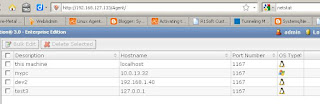





No comments:
Post a Comment